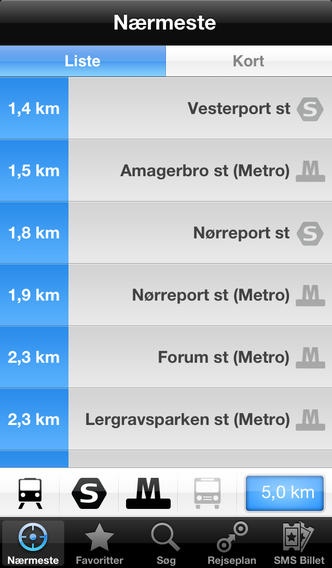BusTogMetro (rejseplan) 1.3.1
Paid Version
Publisher Description
* BusTogMetro has been purchased more than 15000 times * Se departure times for bus, train, s-train and subway from more than 22000 stations and bus stops in Denmark * Departure times are fetched from rejseplanen.dk * Create a travel plan via rejseplanen.dk You can insert your curent position or an address from a contact in your address book and save your favorite routes. Specific travel plan details can be saved for later reference. * Delays from rejseplanen.dk are shown for busses, trains and subway where available * There is built-in help for ordering sms-tickets for use in the greater Copenhagen area * BusTogMetro shows stations and departure times in a beautiful and functional design. We have spent great effort ensuring that BusTogMetro is quick and easy to use. BusTogMetro works on both iPhone and iPod touch and requires a data connection. NOTE BusTogMetro does not currently work with VoiceOver. QUESTIONS, COMMENTS AND PROBLEMS/ERRORS Please email bustogmetro@denfalskezebra.dk with any comments
Requires iOS 5.0 or later. Compatible with iPhone, iPad, and iPod touch.
About BusTogMetro (rejseplan)
BusTogMetro (rejseplan) is a paid app for iOS published in the Recreation list of apps, part of Home & Hobby.
The company that develops BusTogMetro (rejseplan) is Den Falske Zebra, Enkeltmandsvirksomhed. The latest version released by its developer is 1.3.1.
To install BusTogMetro (rejseplan) on your iOS device, just click the green Continue To App button above to start the installation process. The app is listed on our website since 2009-01-31 and was downloaded 0 times. We have already checked if the download link is safe, however for your own protection we recommend that you scan the downloaded app with your antivirus. Your antivirus may detect the BusTogMetro (rejseplan) as malware if the download link is broken.
How to install BusTogMetro (rejseplan) on your iOS device:
- Click on the Continue To App button on our website. This will redirect you to the App Store.
- Once the BusTogMetro (rejseplan) is shown in the iTunes listing of your iOS device, you can start its download and installation. Tap on the GET button to the right of the app to start downloading it.
- If you are not logged-in the iOS appstore app, you'll be prompted for your your Apple ID and/or password.
- After BusTogMetro (rejseplan) is downloaded, you'll see an INSTALL button to the right. Tap on it to start the actual installation of the iOS app.
- Once installation is finished you can tap on the OPEN button to start it. Its icon will also be added to your device home screen.